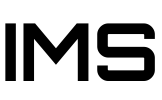Closed Captioning
Closed captioning is an assistive technology that allows deaf students to fully participate in classes. Closed captioning is a simple, low-barrier way to include deaf students in a classroom. It has the added benefit of often making audiovisual materials more accessible and engaging to all students.
I began consistently using closed captioning two years ago when a student with a hearing impairment requested it. He asked me to turn it on when I first showed a video in Social Studies, and I quickly adapted to checking at the beginning of videos to ensure that it was always on. This allowed my student to fully engage with video resources. The student was excellent at advocating for himself, and would remind me if I ever forgot to turn closed captioning on.
The other students in class would tell me that having closed captioning on would also help them more fully engage with videos. Often, speakers would speak too quickly for them, would have accents that they struggled to interpret, or the class would be too loud for them to hear. Having closed captioning ensured that everyone understood what was being conveyed in the videos. Many students often expressed appreciation that we used closed captioning for all videos.
Closed captioning is an assistive technology which transcribes speech and makes it available as a running visual at the bottom of screens. It can be turned on and off by the viewer. It is more and more commonly available, on television programs and movies, on social media videos, and during press conferences. It is a program intended for deaf and hard of hearing viewers, but it also supports many other viewers, including people with auditory processing disorder and other neurodiversity, people who cannot use volume due to their environment, and viewers who have challenges focusing or interpreting material audibly. This larger appeal means that it aligns with Universal Design for Learning and the principles of inclusion. As closed captioning becomes more and more popular, it is frequently generated by speech recognition software, which can garble names and phrases. A how-to guide written by the BC and Yukon Pressbooks for accessing closed captioning via different media is linked below.
Audiobooks
Audiobooks are a similarly simple but incredibly effective assistive technology tool that support many types of learners. I provide audiobook versions of all of the novels that we read in literature circles in English 9. I make them available universally, and students who struggle with comprehension or focus will often choose to listen to them. Some students who are good readers will listen to them at home while they do chores or while they ride the bus home. These students will dip in and out of reading the physical book and listening to the audiobook. Students with dyslexia or uneven reading profiles will also often but not always choose the audiobook. I have not yet had a visually impaired English 9 student, but I am supporting one in grade seven, and have provided her an audiobook version of her class novel. I usually use my personal Audible credits to buy these novels. I convert them into mp3 files that I can then make available in OneDrive for all students to access. Because they are universally available and accessed by students of all abilities, there is no stigma with accessing audiobooks in my classrooms.
Summary
These are only two of many assistive technologies. These are good basic assistive technologies that can support middle school students. In my experience, middle school students are very aversive to standing out, and will decline support rather than seem different than anyone else. To address this, I always try to make all supports universal and accessible to everyone in the class (when possible). This helps destigmatize assistance and is a good way to follow Universal Design for Learning. I would like to continue building more assistive technologies into my classroom in the future, and will consult SET-BC for support in doing so.
References
3Play Media. (2025). The ultimate guide to closed captioning. https://www.3playmedia.com/learn/popular-topics/closed-captioning/
British Columbia/Yukon Pressbooks. (2025). Closed captions. Assistive Technology User Guides. https://pressbooks.bccampus.ca/atuserguides/chapter/closed-captions/
SET-BC. (2025). SET-BC. https://www.setbc.org/